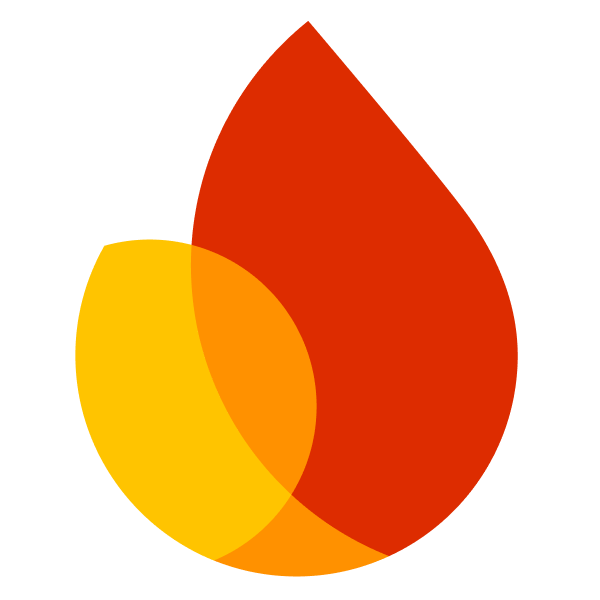
Instance Id
Installation and getting started with Instance Id.
Installation
This module requires that the @react-native-firebase/app module is already setup and installed. To install the "app" module, view the
Getting Started documentation.
# Install & setup the app module
yarn add @react-native-firebase/app
# Install the iid module
yarn add @react-native-firebase/iid
# If you're developing your app using iOS, run this command
cd ios/ && pod install
If you're using an older version of React Native without autolinking support, or wish to integrate into an existing project, you can follow the manual installation steps for iOS and Android.
What does it do
Instance ID provides a simple API to generate security tokens that authorize third parties to access your apps server side managed resources.
An example of this is sending messages via Firebase Cloud Messaging.
Usage
Retrieving the instance ID
To retrieve the current instance ID, call the get method:
import iid from '@react-native-firebase/iid';
async function getInstanceId() {
const id = await iid().get();
console.log('Current Instance ID: ', id);
}
Retrieving a token
Returns the token that authorizes performing actions on behalf of this application instance.
For example, the token could be used to send messages via Firebase Cloud Messaging.
import iid from '@react-native-firebase/iid';
const token = await iid().getToken();
